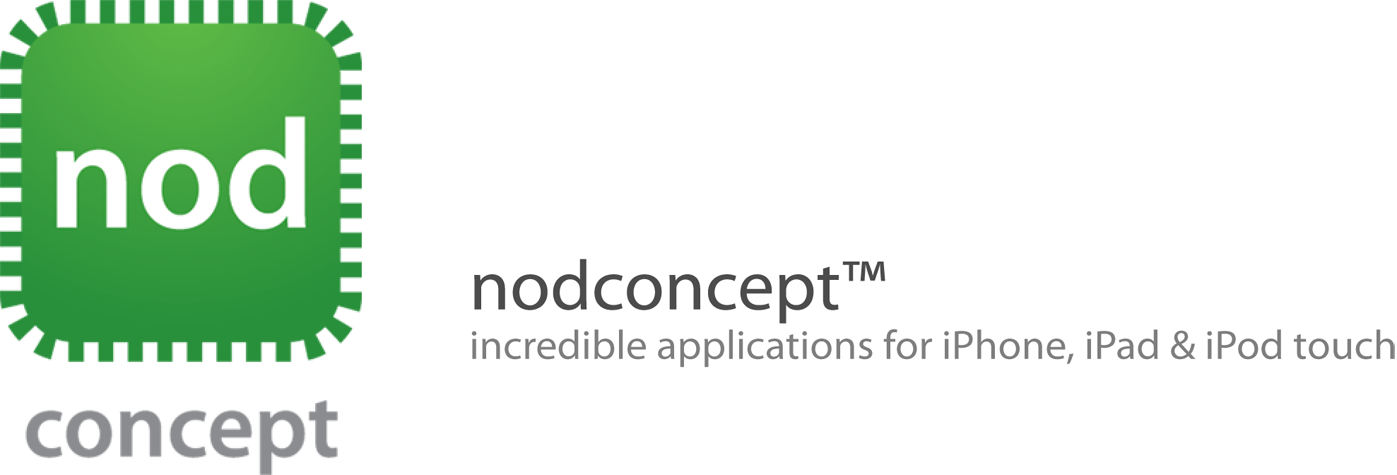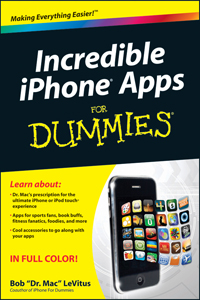Learn how to use Travel Assistant.
The days of having to print and remember paper itineraries, carry multiple reward cards and not knowing where to put all that useful information about past and future trips are over.
Travel Assistant Pro (part of the nodconcept™ suite of travel apps: Travel Help! and Room) takes the hassle out of managing all the information you need while traveling or when planning your trip. It even includes full support for your TripIt Pro account. Not using TripIt Pro or just want to learn more about it? Click here to visit their site.
Using TripIt in Travel Assistant Pro is as easy as emailing (plans@tripit.com) your travel itineraries and launching Travel Assistant Pro. The app will automatically download your itinerary, so it is with you everywhere you go.
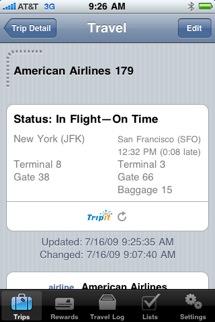
Taking advantage of the devices' accelerometer, users can update itineraries in Travel Assistant Pro by simply shaking the device. This allows you to reload the full itinerary or individual events, so you can monitor and check the status of any upcoming flights or travel plans, giving you status changes, estimated departure and arrival times, gate assignments and baggage claim locations.
In addition, Travel Assistant Pro 3.0 has a host of features:
• Share itineraries with other people via in-app email.
• Add current location to Travel Log entries using location services and integrated map technology.
• Shake device to clear checked items in the app’s Lists tab.
• Double-tap list items to disable/re-enable the item.
• Data detectors automatically turn phone numbers & URLs into tappable links in itinerary notes fields and Travel Log items.
• Shake device to sync with TripIt, shake again to cancel.
With Travel Assistant Pro you can:
Create itineraries for multiple trips.
Easily manage of all your rewards accounts - store account numbers & balances for multiple people.
Build a Travel Log of all your favorite places – and the ones you haven’t yet been to.
Create, manage and save lists for all your trips – check them as you go.
Rotate the device to present key information full-screen: name, confirmation, rewards account number etc. (Useful at check-in!)
Features include:
Complete integration with Address Book app. No need to duplicate data.
List builder and management tool.
Full screen Present Mode of key data.
35+ rewards program entries included. VCF cards with logo’s available from our downloads page.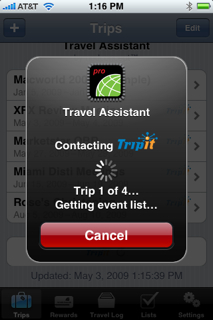

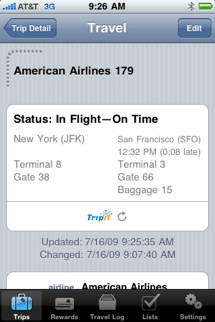
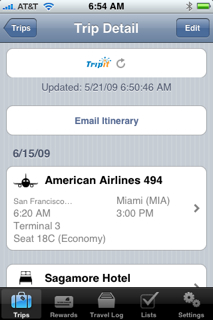


Below is an example of presenting information full screen. Just rotate the device...